JSP的include指令的使用方法
一 语法
<%@ include file="URL"%>
二 代码
1、date.jsp
<%@ page language="java" import="java.util.*" contentType="text/html; charset=utf-8"%>
<%@ page import="java.text.*" %>
<%
Date d = new Date();
SimpleDateFormat sdf = new SimpleDateFormat("yyyy年MM月dd日");
String s = sdf.format(d);
out.println(s);
%>
2、include_command.jsp
<%@ page language="java" import="java.util.*" contentType="text/html; charset=utf-8"%>
<%
String path = request.getContextPath();
String basePath = request.getScheme()+"://"+request.getServerName()+":"+request.getServerPort()+path+"/";
%>
<!DOCTYPE HTML PUBLIC "-//W3C//DTD HTML 4.01 Transitional//EN">
<html>
<head>
<base href="<%=basePath%>" rel="external nofollow" >
<title>My JSP 'Include_Command.jsp' starting page</title>
<meta http-equiv="pragma" content="no-cache">
<meta http-equiv="cache-control" content="no-cache">
<meta http-equiv="expires" content="0">
<meta http-equiv="keywords" content="keyword1,keyword2,keyword3">
<meta http-equiv="description" content="This is my page">
<!--
<link rel="stylesheet" type="text/css" href="styles.css" rel="external nofollow" >
-->
</head>
<body>
<h1>Include指令</h1>
<hr>
<%@ include file="date.jsp"%>
</body>
</html>
三 测试结果
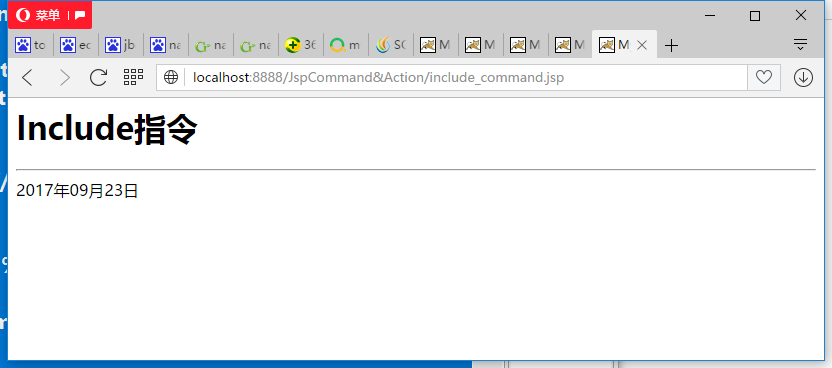
如有疑问请留言或者到本站社区交流讨论,感谢阅读,希望能帮助到大家,谢谢大家对本站的支持!
本文转载自网络,原文链接:https://m.jb51.net/article/125582.htm
版权声明:本文转载自网络,遵循 CC 4.0 BY-SA 版权协议,转载请附上原文出处链接和本声明。本站转载出于传播更多优秀技术知识之目的,如有侵权请联系QQ/微信:153890879删除
 相关文章
相关文章

 精彩导读
精彩导读
 热门资讯
热门资讯